| VEHICLE TAX COLLECTION AT CHECKPOST |
- होम स्क्रीन पर ‘भुगतान‘ मेनू से ‘कर भुगतान’ का चयन करें ।
- उस राज्य का चयन करें जहां आप ‘राज्य का चयन करें‘ ड्रॉप डाउन मेनू से जाना चाहते हैं ।
- ‘सेवा का नाम‘ ड्रॉप डाउन मेनू से सेवा का नाम चुनें।
- वाहन विवरण फॉर्म खोलने के लिए ‘गो’ बटन पर क्लिक करें ।
- ‘वाहन सं।’ दर्ज करें और विवरण भरने के लिए ‘विवरण प्राप्त करें‘ बटन पर क्लिक करें।
- बाकी खेतों को भरें जो अपने आप नहीं भरे हैं।
- यदि फ़ील्ड स्वचालित रूप से नहीं भरी जाती हैं, तो मैन्युअल रूप से विवरण दर्ज करें।
- क्लिक करें ‘की गणना कर‘ बटन राज्य अधिसूचना के अनुसार कर की गणना करने के लिए।
- क्लिक करें ‘भुगतान कर‘ बटन गणना कर का भुगतान करने के लिए।
- यह VAHAN के पेमेंट गेटवे को खोलता है।
- भुगतान गेटवे चुनें और ‘जारी रखें‘ बटन पर क्लिक करें।
- और फिर कर का भुगतान करने के लिए स्क्रीन का पालन करें।
- टैक्स देने के बाद बैंक चेकपोस्ट एप्लिकेशन पर रीडायरेक्ट करेगा।
- यदि आपका लेनदेन सफल होता है तो यह सफल रसीद दिखाएगा।
- यदि आपका लेनदेन विफल है, तो यह विफलता संदेश दिखाएगा। अब आप फिर से भुगतान शुरू कर सकते हैं।
- रसीद प्रिंट करें।
- Select the ‘Tax Payment‘ from ‘Payment’ menu on home screen.
- Select the state where you want to go from ‘Select State‘ drop down menu.
- Select service name from ‘Service Name‘ drop down menu.
- Click ‘Go‘ button to open the vehicle details form.
- Enter ‘Vehicle No.’ and click ‘Get Details‘ button to fill the details.
- Fill rest of the fields which are not filled automatically.
- In case fields are not filled automatically then enter the details manually.
- Click ‘Calculate Tax‘ button to calculate the tax according to state notification.
- Click ‘Pay Tax‘ button to pay the calculated tax.
- It opens the payment gateway of VAHAN.
- Choose payment gateway and click on ‘Continue‘ button.
- And then follow the screen to pay tax.
- After paying tax bank will redirect to the Checkpost application.
- In case your transaction is Success it will show the successful receipt.
- In case your transaction is Fail it will show the failure message. Now you can again initiate the payment.
- Print the receipt.
👇

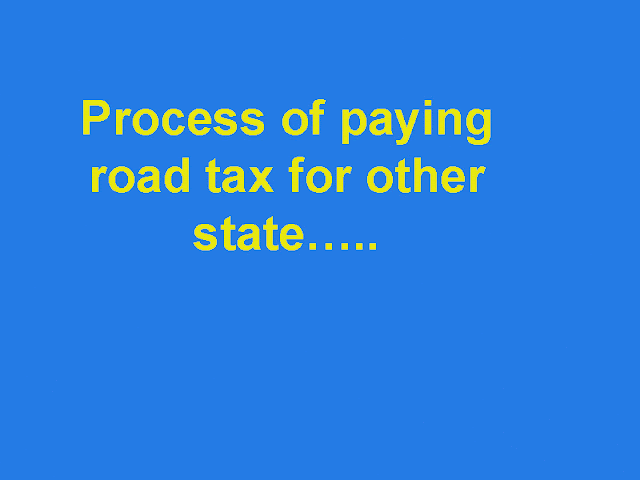


Sir hmara tex payment pending hai ose kaise hataee
ReplyDelete